👻 How to create free custom vanity links for your business using Ghost

This blog post will teach you how to create your own vanity links for your Ghost website.
You'll be turning your affiliate or social media account links from this:
https://www.amazon.com/shop/rhettreisman-levelupyourbrain/list/3G8FAOC2DO2M2?linkCode=spc&tag=rhettre03-20&domainId=influencer&asc_contentid=amzn1.ideas.3G8FAOC2DO2M2
to this:
https://rhett.blog/amazon
Cleaner links make you look more credible and will increase your click through rates.
The best part is - you can do it for free in less than 10 minutes.
Unfortunately...
Most social media marketers never set up vanity links
- "I don't know how to set up vanity links"
- "Vanity links are expensive"
- "I don't need vanity links"
- "Vanity links are too complicated to manage"
Luckily for us, Ghost makes managing vanity links so easy a caveman could do it. Here's how, step by step:
Step 1: Download your current redirects
If you don't do this, you might overwrite and lose all your existing redirects.
I made this mistake once and Ghost was able to help me recover them, but don't skip this step!
To find your redirects, head to the gear icon from your Ghost management dashboard.
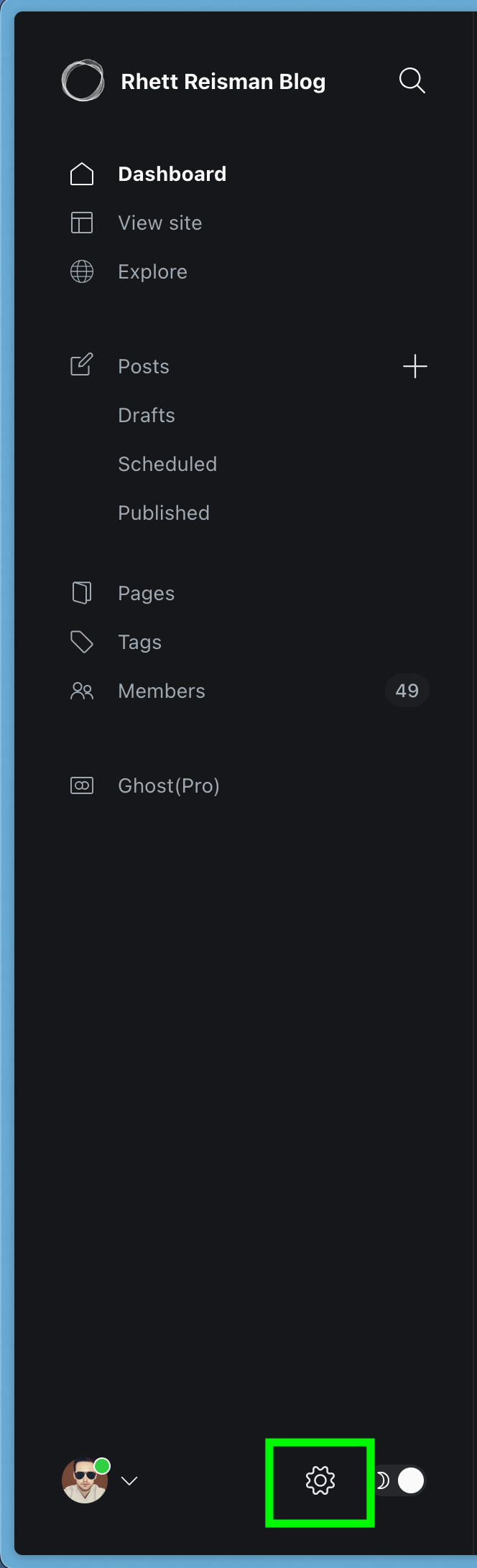
Then click on Labs
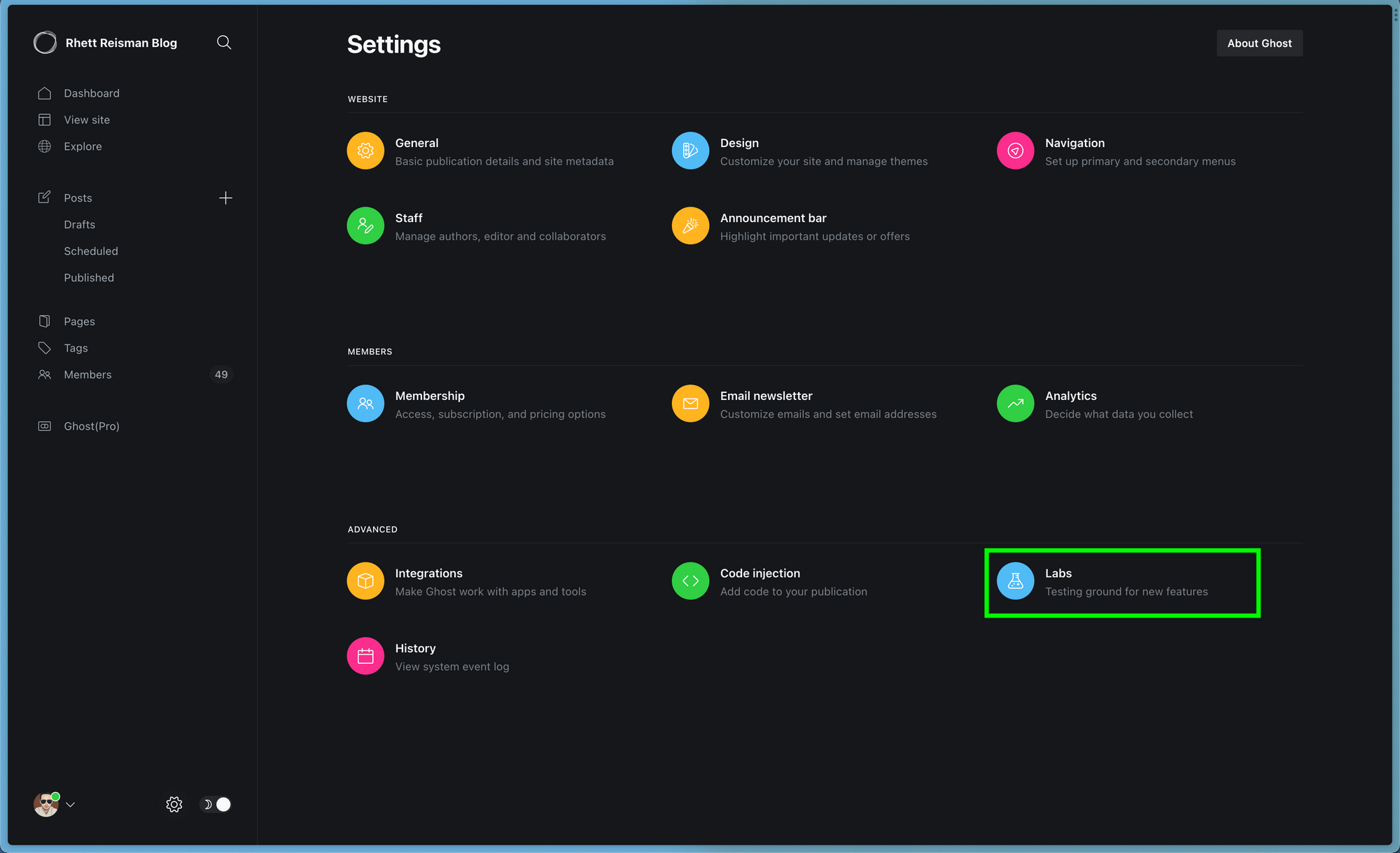
Then download current redirects
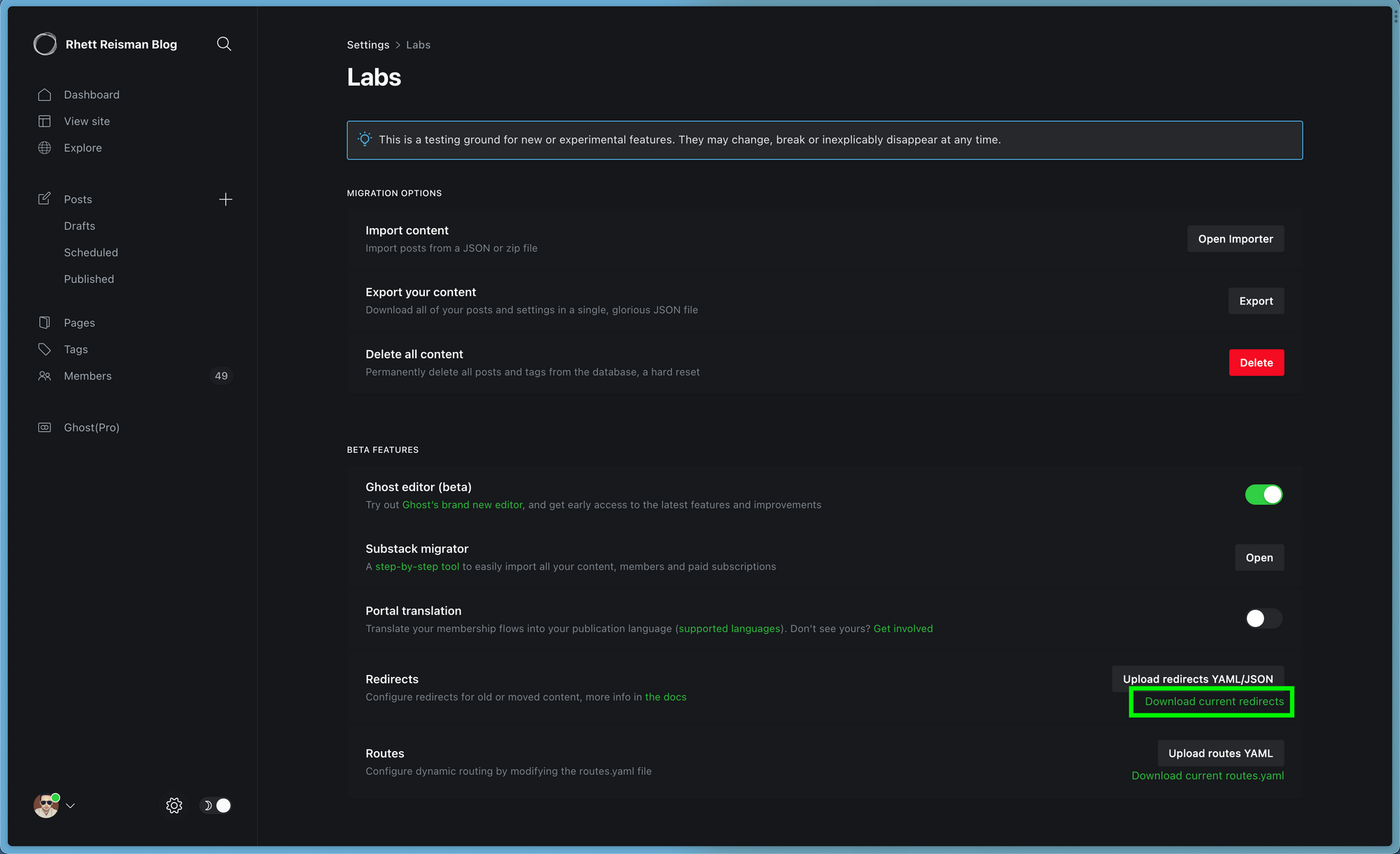
Step 2: Add your vanity links
Now that you've downloaded your current redirects, you should have a file that looks something like this:
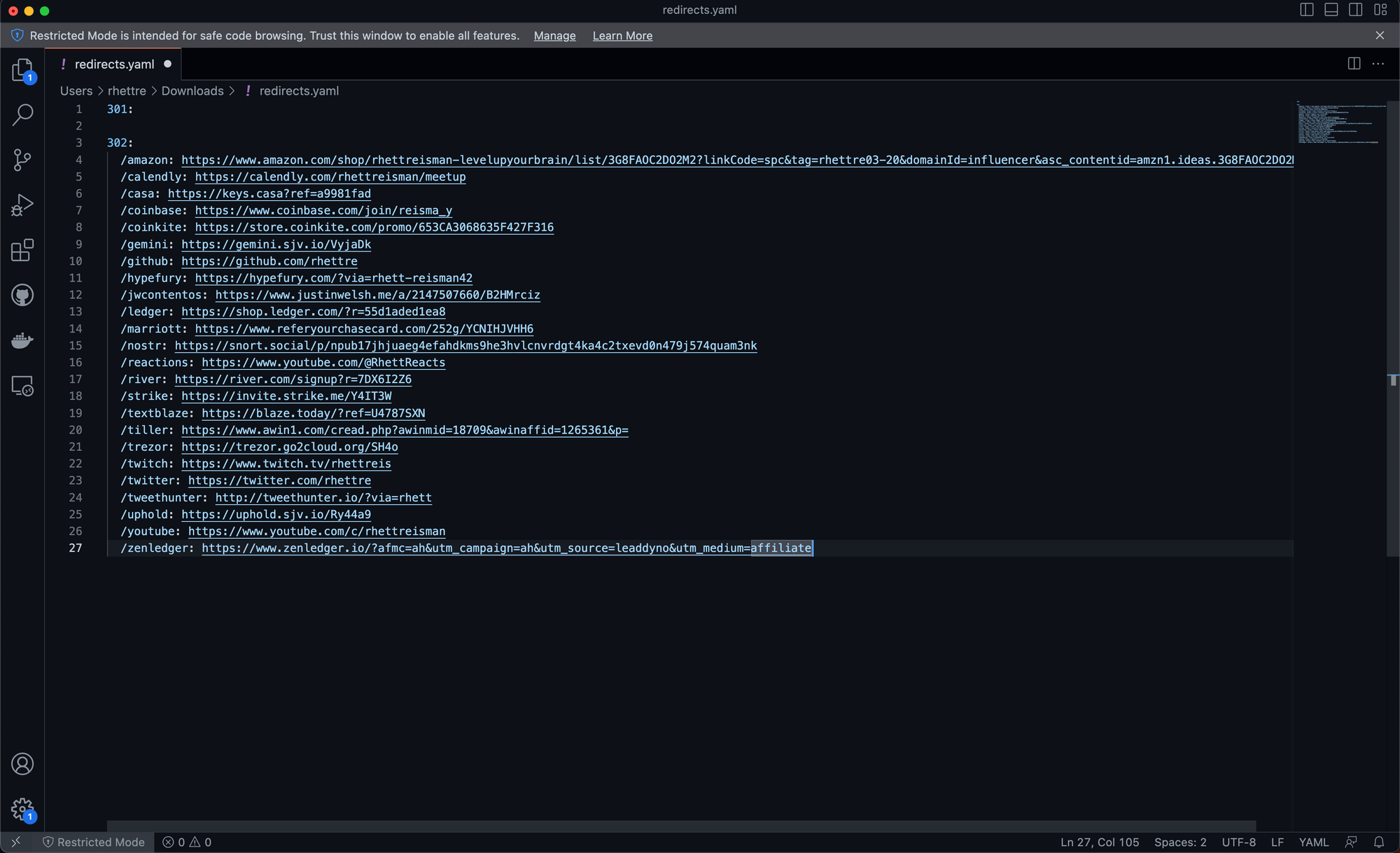
You'll notice there are two different kinds of redirects: 301 and 302
99% of the time you'll want to throw all your redirects under 302 like I've done in the example above
For the nerds out there: 301 and 302 redirects are HTTP status codes defined by the Internet Engineering Task Force (IETF)
301 redirects are permanent and 302 redirects are temporaryFor the sake of content marketing most of our redirects will be temporary.
If you were closing a long standing website or landing page and wanted to permanently redirect to a new link, you should use a 301 redirect.
Ghost further explains the differences in their blog post on implementing redirects here
Once you've added your links, it's a good idea to backup this file to your local or cloud file storage system (Google Drive, iCloud, etc)
Step 3: Upload and test your vanity links
We're only a few clicks away from increased internet credibility!
Head back to Ghost and upload your updated .yaml file
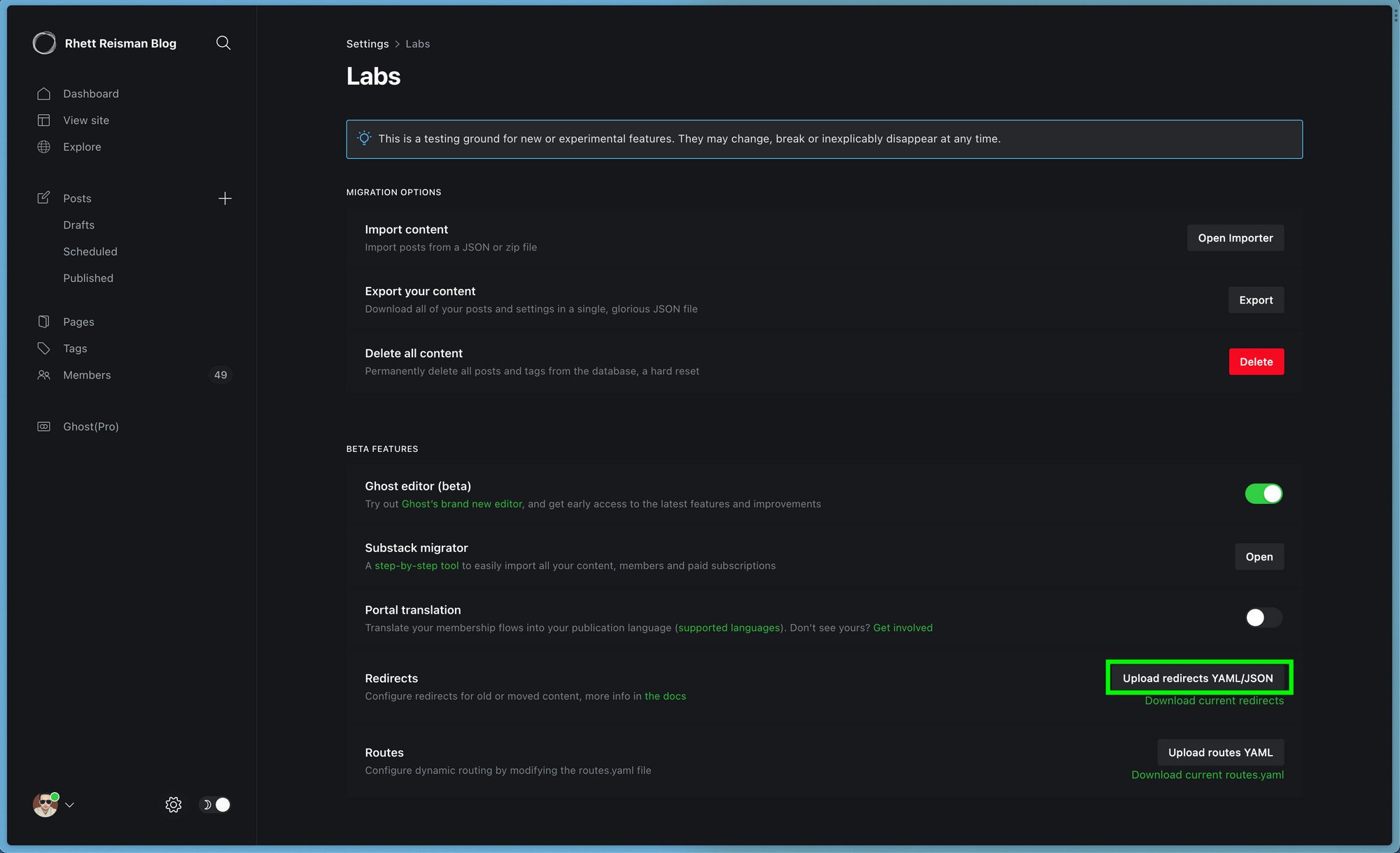
Now instead of typing this monstrosity into your YouTube descriptions, tweets, or newsletters
https://www.amazon.com/shop/rhettreisman-levelupyourbrain/list/3G8FAOC2DO2M2?linkCode=spc&tag=rhettre03-20&domainId=influencer&asc_contentid=amzn1.ideas.3G8FAOC2DO2M2
You should be able to write something like this:
https://rhett.blog/amazon
Test it in your browser to make sure your didn't make any typos and you should be good to go!
In this 10 minute exercise you've improved the credibility of your business for years to come
And every time you get a horrendous link from an affiliate partner, you can follow these steps again to simplify it for your brand and your audience!
For the visual learners out there, check out the video tutorial
Happy linking!
