📈 The Best Way to Track Your Crypto Portfolio in 2024

First of all, we're so back

And now that we're back, we need a way to keep track of how back we are
There are mobile apps that will help you track your crypto portfolio but if we're being honest most of them kind of suck
Most of these apps should give you privacy concerns and simply don't track your cost basis effectively
And if you're anything like me you're too much of a numbers freak to be using anything other than a spreadsheet
Back in 2022 I shared a tutorial that teaches you how to automatically fill out all your Coinbase Pro, Gemini and Kraken transactions in Google Sheets
Same Sheet Different Day
Fortunately for everyone using the sheet it works exactly the same as it used to when I released it almost 2 years ago
Unfortunately for those of us using Coinbase Pro, Coinbase Pro is dead
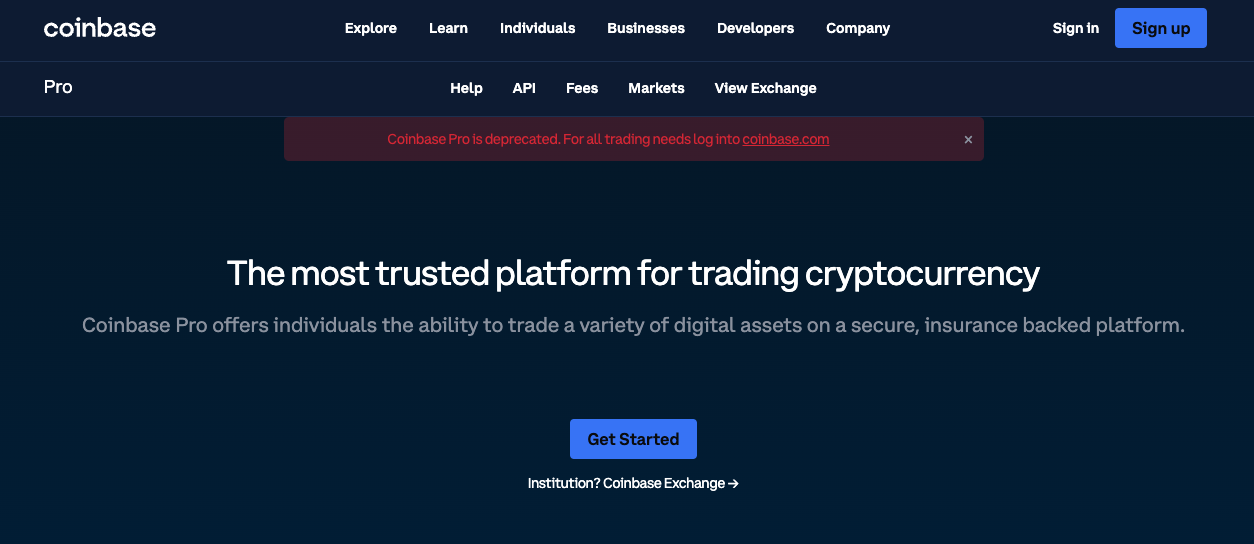
Fortunately, Coinbase has rolled their new Advanced Trade platform and I've set up a Python wrapper that's going to give us all the functionality we used to have (and a lot more going forward)
If you need help getting set up with the Coinbase Advanced Trade API you can check out the full tutorial here
For everyone else who just needs the code I've got two options for you
If you want a full script that runs Coinbase Advanced Trade, Gemini, and Kraken check out this code:

Coinbase, Gemini, and Kraken
OR if you prefer something smaller and cleaner to look at and only contains the Coinbase code - use this script:

Coinbase Only
Either way, to automate this up in AWS you'll need a layer.zip for the Coinbase code
You can use the one I've generated here
Or follow use this video to generate your own
DM me on Twitter with questions if you get stuck and check out the original tutorial or the companion video for this blog post on YouTube for a visual walkthrough
See you guys next week
