🔵 How to Automate Coinbase Deposits

Recurring deposits of USD into your Coinbase account can simplify your crypto investing strategy. Instead of manually transferring money every week or month, you can schedule deposits to happen automatically. This guide walks you through two approaches:
- Simple Recurring Deposits (perfect for beginner to intermediate users).
- Advanced On-Demand Deposits using the Coinbase Advanced Trade API (ideal for power users comfortable with Python and automation).
1. Why Recurring Deposits Matter
Recurring deposits automatically pull money from your bank account on a set schedule. By consistently moving USD into Coinbase (or USDC), you can then:
- Purchase cryptocurrency regularly without waiting on bank transfers.
- Earn interest if you hold USDC (depending on your region and Coinbase terms).
- Leverage automated trading scripts or bots. If you build indicators to buy/sell Bitcoin, your account always has funds ready.
If you just want to set up a straightforward, regular deposit, Coinbase’s mobile app (on iPhone or Android) covers most needs.
For more control, or if you want your deposits to happen only under certain conditions (for example, whenever your balance runs out), the
Coinbase Advanced Trade API can help.
2. Easy Recurring Deposits from Your Phone
Open the Coinbase app (not Coinbase Advanced Trade mode—just the standard app).
Tap Buy/Sell at the bottom of the screen.
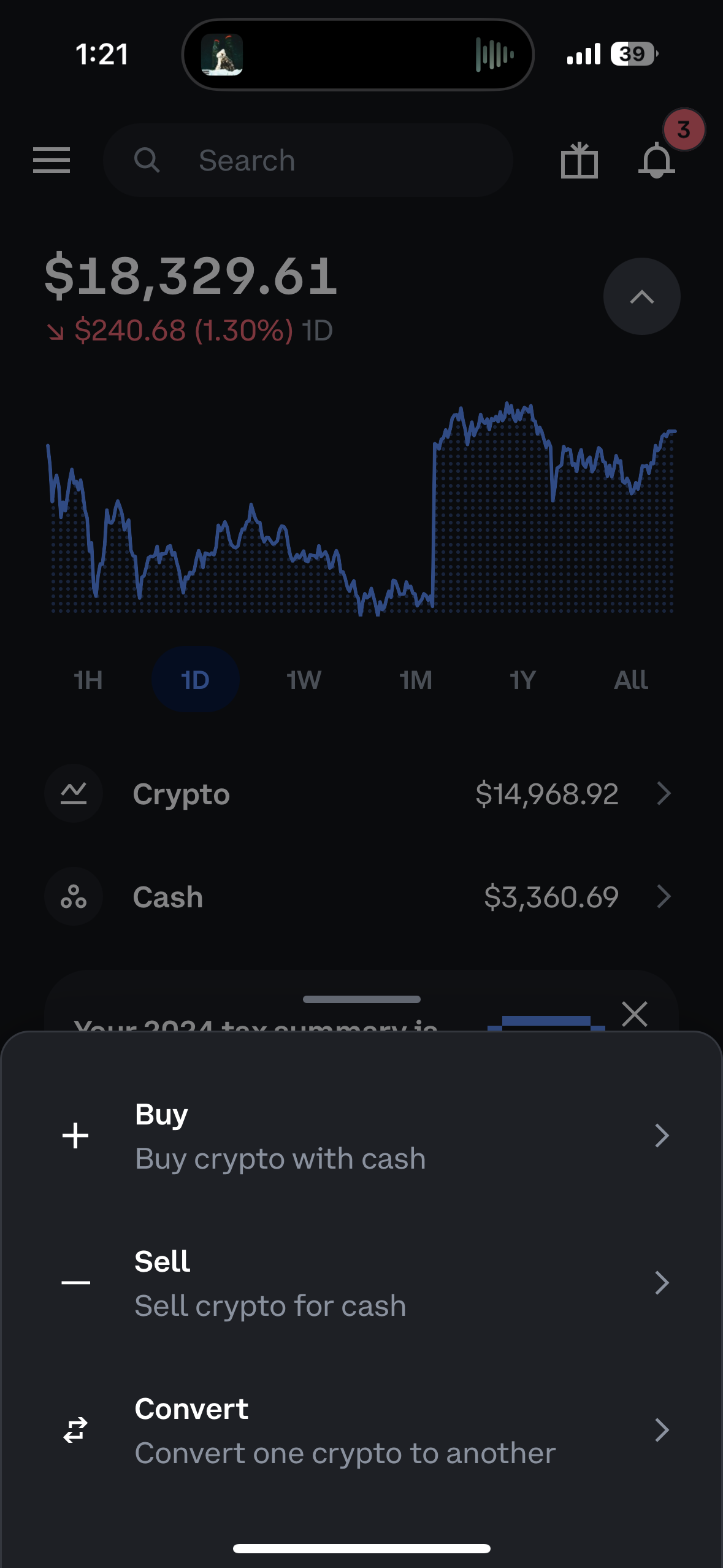
When selecting your asset, choose USDC as your “purchase.”
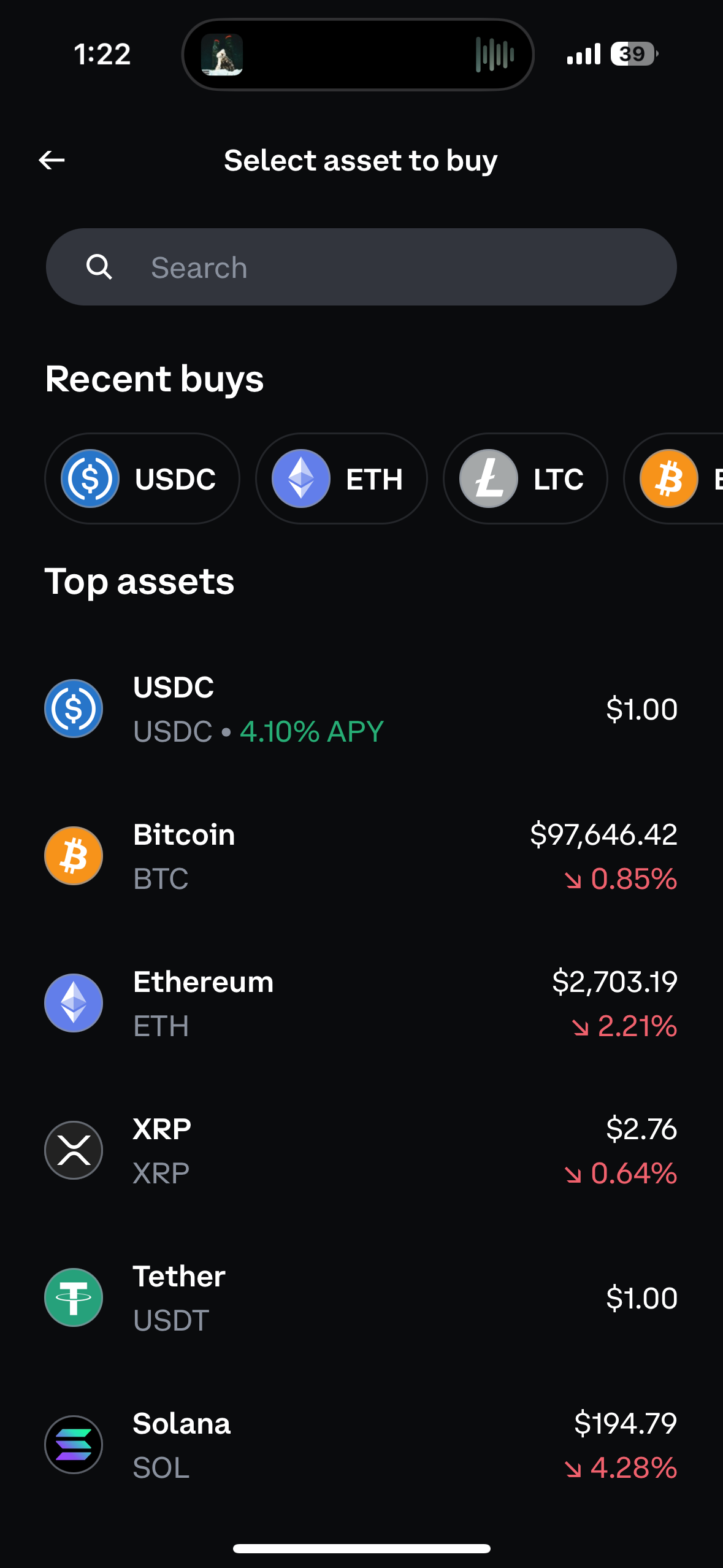
Change "One-time order" to Recurring buy

The schedule can be daily, weekly, twice monthly, or monthly.
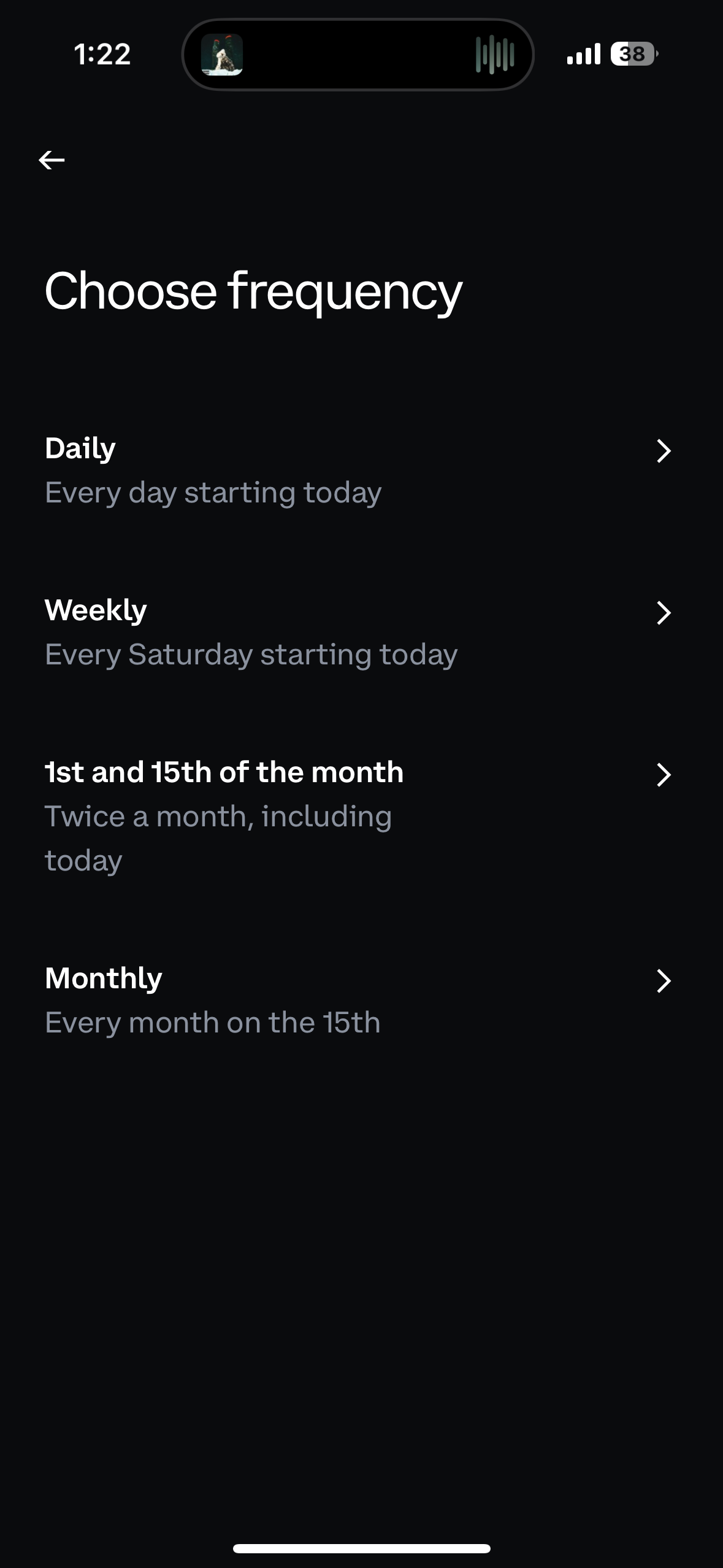
Set an amount (e.g., $100) and a frequency (e.g., weekly).
The funds will come straight from your linked bank account.

Tap Review and then Place Order to confirm.
Your new recurring deposit will appear in the Orders section of your Coinbase app. You can cancel or edit it anytime.
A Note on USDC:
- USDC is a stablecoin issued by Circle, designed to mirror the US dollar 1:1.
- It’s well-regulated, and Coinbase often shows an APY you can earn just by holding it.
- Once funds arrive as USDC, you can freely trade it for Bitcoin or other crypto pairs using Coinbase’s trading features.
3. Advanced: On-Demand Deposits with the Coinbase Advanced Trade API
If you need deposits to occur under special triggers—say, whenever your USD balance hits $0 or whenever Bitcoin reaches a certain price—you can tap into the Coinbase Advanced Trade API.
Create or retrieve your API key in Coinbase Advanced Trade
Install the Python wrapper (such as the one mentioned in the script) and set it up in your development environment.
Identify your payment method ID (your linked bank account) and the Coinbase USD wallet ID:
# Show available deposit methods run this before depositing to get the ID of your payment method (bank account, etc)
client.show_deposit_methods()
# Get detailed account info for the USD account
account = client.get_account_by_currency("USD")
if account:
print(f"Account UUID: {account.uuid}")
print(f"Account Name: {account.name}")
print(f"Balance: {account.available_balance} {account.currency}")
else:
print("No account found for USD")
Use the deposit function to trigger a deposit programmatically
from coinbase_advanced_trader.enhanced_rest_client import EnhancedRESTClient
# Initialize your client (ensure your API key and secret are set securely)
client = EnhancedRESTClient(api_key="your_api_key", api_secret="your_api_secret")
# Deposit $25 USD into your Coinbase account using known IDs
client.deposit_fiat(
account_id="your_usd_account_id", # Replace with your actual USD account ID (see get_account_by_currency)
payment_method_id="your_payment_method_id", # Replace with your actual payment method ID (see show_deposit_methods)
amount="25.00",
currency="USD"
)
- Automate conditions by adding logic in Python. For instance:
- Only deposit if
USD_balance < 50. - Or deposit $100 automatically after a successful Bitcoin sell.
- Only deposit if
- Deploy your script to AWS (or another cloud platform) with a scheduled task (cron job) if you want a more hands-off approach.
Full tutorial to put Coinbase API in the cloud
Why This Is Powerful:
- You decide how and when to deposit.
- Seamlessly integrate deposits with your automated trading or other custom conditions.
4. Tips and Reminders
- Recurring vs. On-Demand: Recurring deposits let you set it and forget it on a fixed schedule. On-demand deposits via API allow more dynamic triggers.
- API Key Security: If you’re using the API, treat your credentials like passwords. Anyone with these keys can interact with your account.
- Converting USD to USDC: The official API supports depositing into your USD fiat wallet. You can then convert those funds to USDC manually or programmatically.
- Fees: Recurring buys in the main Coinbase app may have fees if you convert USD to USDC (or another crypto). Check the latest fee structure in your region.
- Advanced Trade UI: You won't see a “Recurring Buy” option on the Advanced Trade interface. Switch to regular Coinbase to set up the deposit, then return to Advanced Trade for more in-depth mobile trading features.
Full Advanced Trade Mobile Tutorial
5. Conclusion
Automating your USD deposits into Coinbase can make your crypto investing or trading easier and more consistent. Whether you stick to a standard weekly buy or set up custom deposit triggers via the Coinbase Advanced Trade API, the result is the same: you’ll always have fresh funds available for your next trade or investment.
Need More Help?
- If you’re new to programming, consider using AI coding assistants.
- If you’re unsure which path is best, start small with simple recurring deposits. You can always add more automation later.
If you want to connect with a community of coders or ask deeper programming questions, check out my Discord.
Happy automating!